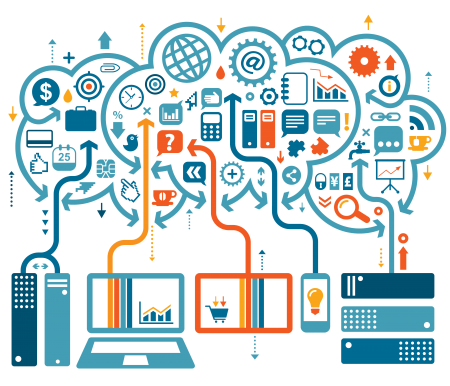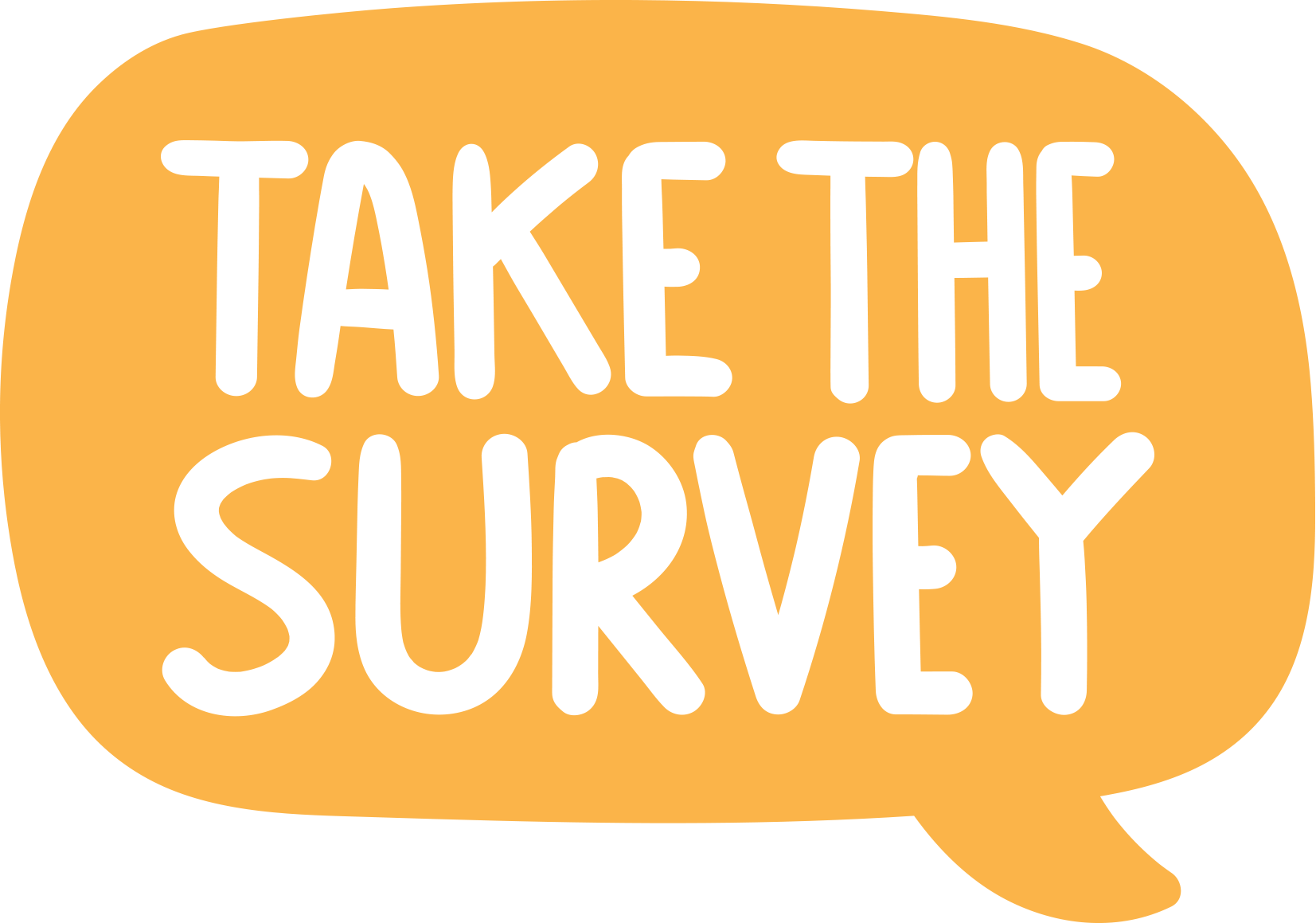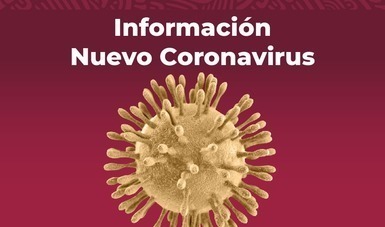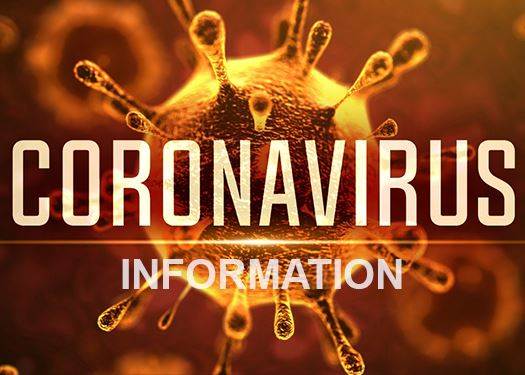Keep Your Kids and Yourself Safe During Social Networking

On the Web site disaboom.com, Left Thumb Blogger wrote “For someone who has always struggled to communicate verbally and who has often felt isolated and alone when in group gatherings, social networking has opened a world to me… People get to know me based on my words, thoughts, ideas, opinions and wit. They don’t get hung up on their misconceptions or assumptions about what my disability is or isn’t, which allows us to get right to the task or topic at hand.”
As children, teens, tweens, and adults, including people with developmental disabilities, flock to blog sites, profile sites, diary sites and social-networking sites to socialize; share what they’ve been up to via chat, IM and pictures; network and be part of a virtual community, the cybercriminals are swooping in right behind to mine all of the personal information users include in their pages on MySpace, Facebook, Twitter, You Tube and many others.
The same thing that makes social networks popular – they foster open communication among friends and acquaintances – is what makes them popular with “the bad guys,” and because there is a wealth of personal information, cybercriminals can use it to refine their phishing attacks and more easily hack into accounts, attack computers and networks, and perpetrate illegal activities.
So how can all users, regardless of their age, minimize their exposure while still taking advantage of all of the benefits of social networking? Here’s a list of the top five things users can do to stay safe on social network sites:
-
Set your privacy settings to “friends only,” and make sure you really know someone before you allow them onto your friends list. Sometimes people on social network sites don’t tell the truth and may not be who they say they are, so only be friends online with people who you know in person.
-
Keep your information to yourself. Don’t post your:
-
full name,
-
age
-
hometown
-
Social Security number,
-
e-mail or mailing address,
-
phone number,
-
bank and credit card account numbers,
-
name of your school, sports team or clubs,
-
where you work or hang out, and
-
upcoming events and activities you’re participating in.
-
As a rule of thumb, just be cautious about posting information that could be used to identify you or locate you offline. This starts with making sure your screen name doesn’t say too much about you. It’s relatively easy for people looking for information to combine clues to figure out who you are and where you can be found, so be mindful of all of the information you’re posting.
-
Post only information that you are comfortable with others seeing – and knowing – about you. Many people can see your page, or at least the portions of it that are public, including your parents and teachers, the police, college admissions staff, or potential employers. And remember that once you post information online, you can’t take it back and you have no control over how it may be used, including pictures of you and your friends. Even if you delete the information from a site, it doesn’t mean it hasn’t been captured and archived forever on some computer somewhere.
-
Be wary if a new person you meet online wants to meet in person. Before you decide to meet someone, do some research and find out if any of your friends know the person, and see what background you can dig up through online search engines. If you decide to meet them, be smart about it – never go alone, always go with a friend, be sure that you both tell someone else where you’ll be going and when you expect to be back, meet in a public place and only during the day.
-
Use caution when you click links that you receive in messages from your friends on your social Web site. There are more and more cases of cybercriminals taking control of a user’s account, and sending a message to the user’s friends with a link in each message that leads to a “malicious executable file.” An executable file is a small computer program. In many cases these are programs that track keystrokes, such as those you type for your usernames and passwords to all of your online accounts – e-mail, banking, etc., and then send this information to the cybercriminals who use it to commit fraudulent activities.
-
While you may be cautious when you’re online and when using your social networking site, your friends might not be, and by clicking on a link they send to you, you are opening yourself up to a cyber attack. Also, use caution when you click a link to your site through e-mail or another Web site, as it might be a phishing page, and you might be entering your account name and password into a fake site where your personal information could be stolen.
For more information, do an Internet search using the term “safety on social network sites” and/or check out the following links: